


Signing up and Arranging Payment
-
 Start by signing up to WankerCam here.
Start by signing up to WankerCam here. -
 You will be sent an email from ccBill with a link. This email has additional details about how to access the WankerCam site.
You will be sent an email from ccBill with a link. This email has additional details about how to access the WankerCam site. -
 You will have a monthly recurring charge on your statement if you choose the 1-Month renewable subscription. If you chose the 1-Year Subscription, you will be billed only once.
You will have a monthly recurring charge on your statement if you choose the 1-Month renewable subscription. If you chose the 1-Year Subscription, you will be billed only once. -
 Although we don’t know why anyone would want to cancel their monthly subscription, you can if you wish. Log into the Membership Section (access available with your login info) and on the right column of the page where your subscriptions are listed, choose Cancel. Follow the rest of the instructions from there.
Although we don’t know why anyone would want to cancel their monthly subscription, you can if you wish. Log into the Membership Section (access available with your login info) and on the right column of the page where your subscriptions are listed, choose Cancel. Follow the rest of the instructions from there.
Subscribing to WankerCam in iTunes
This video podcast works the same way a weekly magazine subscription does. You subscribe and a new issue appears each week. Your subscription allows access to the RSS feed needed. First, you need an application to manage your subscription feed. In fact, if you have iTunes™ (on Mac or Windows), you already have the perfect application to watch WankerCam. Since iTunes is the most popular video podcast application on both Mac and Windows, we will start there. If you don’t have iTunes, please get it here. There are other applications that will work. See details below. The basic process is the same in other applications.
-
 First, find the RSS icon on your subscription landing page. It looks like this:
First, find the RSS icon on your subscription landing page. It looks like this:
-
 Copy the RSS feed information by (right-click on Windows, ctrl-click on Mac) on the icon and select “Copy link location” from the pop-up menu.
Copy the RSS feed information by (right-click on Windows, ctrl-click on Mac) on the icon and select “Copy link location” from the pop-up menu. -
 Next, open iTunes. Select Advanced - Subscribe to Podcast.
Next, open iTunes. Select Advanced - Subscribe to Podcast.

Enjoy Video Podcasts
You can watch video podcasts on your computer. In iTunes, video podcasts will show up in your podcast list, and individual videos will show up in the video list:
-

 iTunes will download the most recent video by default. You can download older videos by clicking the "Get" icon next to titles if they are available. Titles in black type have been downloaded already; grayed-out titles have not been downloaded
iTunes will download the most recent video by default. You can download older videos by clicking the "Get" icon next to titles if they are available. Titles in black type have been downloaded already; grayed-out titles have not been downloaded -
 To view a video podcast, double-click on the title and the video will display in the "Now Playing" section of iTunes. Additional viewing options - like Full Screen - are found under the ‘View’ Menu of iTunes.
To view a video podcast, double-click on the title and the video will display in the "Now Playing" section of iTunes. Additional viewing options - like Full Screen - are found under the ‘View’ Menu of iTunes. -
 If you've got a video iPod, iPhone, iPod Touch, or AppleTV, just sync your iPod and/or AppleTV and your videos will be available on your iPod and/or AppleTV
If you've got a video iPod, iPhone, iPod Touch, or AppleTV, just sync your iPod and/or AppleTV and your videos will be available on your iPod and/or AppleTV
Alternatives to iTunes
-
 You can also use one of these other video friendly – and free – applications. The subscription process in nearly identical to iTunes. Here’s your choices:
You can also use one of these other video friendly – and free – applications. The subscription process in nearly identical to iTunes. Here’s your choices:
Additional Important Notes
-
 This process is remarkably similar on both Veoh, and Miro. Until we post a how-to, please consult the help section for each application.
This process is remarkably similar on both Veoh, and Miro. Until we post a how-to, please consult the help section for each application. -
 On your first month of subscription, by default, you will receive the Bonus episode first, and the next available episodes depending on when in the month you started your subscription. You will receive 5 episodes per month regardless of when in the month you subscribed - one delivered each week. If you sign up at the beginning of the month, you get the bonus episode right away, and others on a weekly basis. If you sign up at the end of the month, you can access as many as five episodes at once.
On your first month of subscription, by default, you will receive the Bonus episode first, and the next available episodes depending on when in the month you started your subscription. You will receive 5 episodes per month regardless of when in the month you subscribed - one delivered each week. If you sign up at the beginning of the month, you get the bonus episode right away, and others on a weekly basis. If you sign up at the end of the month, you can access as many as five episodes at once. -
 All subsequent months you will receive episodes weekly - usually on a Tuesday. You can make sure you get the episodes as soon as they are available by using the RSS feed on your subscription landing page (see details above).
All subsequent months you will receive episodes weekly - usually on a Tuesday. You can make sure you get the episodes as soon as they are available by using the RSS feed on your subscription landing page (see details above). -
 Typically WankerCam podcasts do not have audio and are silent.
Typically WankerCam podcasts do not have audio and are silent.
A bit more of the Podcasting Mumbo-jumbo
-
 It differs from traditional downloading of audio and video and from "streaming" internet audio content because the audio (or video) file is delivered directly to your computer or portable player so you can watch whenever you want. Streaming webcams requires you to be online and maybe catch a hot guy. Traditional click-and-save on the internet requires you to visit a website to manually download and save your media to your computer (often a multi-step process).
It differs from traditional downloading of audio and video and from "streaming" internet audio content because the audio (or video) file is delivered directly to your computer or portable player so you can watch whenever you want. Streaming webcams requires you to be online and maybe catch a hot guy. Traditional click-and-save on the internet requires you to visit a website to manually download and save your media to your computer (often a multi-step process).
Your Privacy
-
 We respect your privacy. WIth our RSS feed, Wankercam offers a unique opportunity to watch content without leaving an easily traceable URL in your browser every time you watch a clip.
We respect your privacy. WIth our RSS feed, Wankercam offers a unique opportunity to watch content without leaving an easily traceable URL in your browser every time you watch a clip. -
 We will not sell our client list to other vendors. We will contact you from time to time with service updates to WankerCam, and zoyx.net.
We will not sell our client list to other vendors. We will contact you from time to time with service updates to WankerCam, and zoyx.net.
Canceling Your Subscription
-
 Although we don’t know why anyone would want to cancel their subscription, you can if you wish. Log into the Membership Section and on the right column of the page where your subscriptions are listed, choose Cancel. Follow the rest of the instructions from there.
Although we don’t know why anyone would want to cancel their subscription, you can if you wish. Log into the Membership Section and on the right column of the page where your subscriptions are listed, choose Cancel. Follow the rest of the instructions from there. -
 Please note, we do not offer a refund. Canceling your subscription, discontinues the automatic monthly renewal process. You will be able to continue to access the content until your month lapses.
Please note, we do not offer a refund. Canceling your subscription, discontinues the automatic monthly renewal process. You will be able to continue to access the content until your month lapses.
-
 Next, a new dialog box ‘Subscribe to Podcast’ appears. Paste the link from the e-mail into this box.
Next, a new dialog box ‘Subscribe to Podcast’ appears. Paste the link from the e-mail into this box.
-
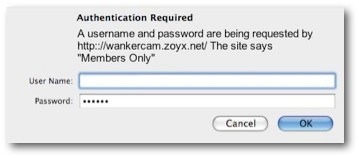
 Click OK and you’ve subscribed!
Click OK and you’ve subscribed! -
 The first time, and occasionally, you will be asked to submit your user ID and password. You can find that in an email from support@ccbill.com with the subject: Email Confirmation for Subscription. It was sent to you when you signed up. You can have it resent from Membership page.
The first time, and occasionally, you will be asked to submit your user ID and password. You can find that in an email from support@ccbill.com with the subject: Email Confirmation for Subscription. It was sent to you when you signed up. You can have it resent from Membership page. -
 The first podcast should start downloading immediately.
The first podcast should start downloading immediately.
WankerCam © 2008 zoyx.net . All Rights Reserved